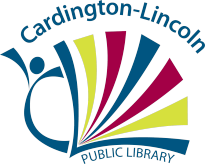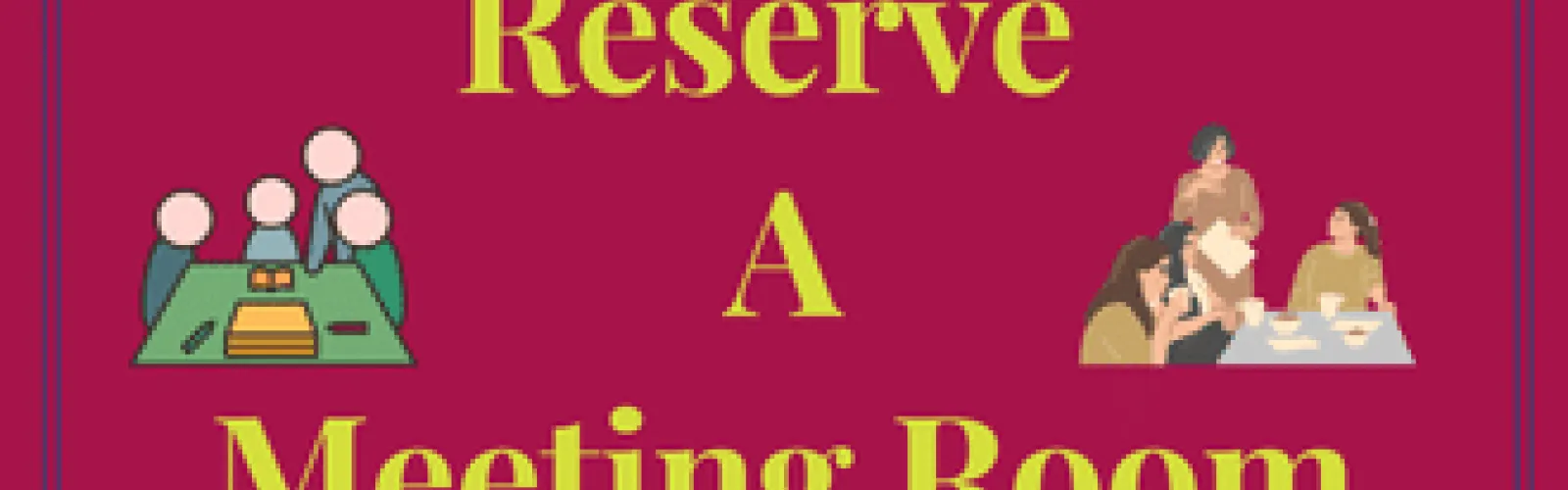Home Page

Northstar Digital Literacy
Need to brush up on your basic computer skills or learn a new one? Northstar Digital Literacy identifies basic skills needed to perform tasks on computers and online and offers online, self-guided lessons to improve your mastery of these skills. Create an account to save your progress, all you need to get started is an email address.
GCFGlobal
From Microsoft Office, tp email, reading, math, and more—GCFGlobal offers free learning resources on more than 200 topics, including more than 2,300 lessons and more than 2,000 videos. For almost 20 years, the GCFGlobal program has helped millions around the world learn the essential skills they need to live and work in the 21st century by offering self-paced online courses.
Typing Club
Learn touch typing for free. It really doesn't take much to learn, a few minutes a day for one to two weeks and you will be a pro! Keep practicing each lesson until you get all five stars.
COOL Libraries App
Search the Consortium Of Ohio Libraries (COOL) for books, ebooks, movies, magazines and more, all from your mobile device. Download the app today!
The Ohio Digital Library
Borrow free eBooks and audiobooks for your tablet, e-reader, phone, or other device from a digital consortium of Ohio libraries.
Libby
Quick and easy access to CLPL's collection of ebooks, audiobooks, and magazines. Download the app today and get reading!
What is the Internet?
| Label | Information |
|---|---|
| Dates & times |
|
| Category | |
| Age Groups |
This two hour session is the second in a three-part se ries intended to train adults who do not have experience with computers. Th e session covers:
- How is the Internet Used?
- Connecting t o the Internet
- Browser Basics
- Search Engines and Strategies
- Internet Safety
The session will be held in library me eting room 128. To register, contact the library at 419.864.8181.